So far as I know I haven't done anything wrong yet. I am working on a school project to make a .PSD template exactly the same in HTML/CSS/JS. I have added my CSS.
HTML:
<div class="center">
<div class="services col-lg-3 col-md-3">
more div's above ...</div>
<div class="services col-lg-3 col-md-3">
<img class=serviceimg src="img/raket.png" />
<p class=deeltitel2>Rocket services</p>
<p class=tekst2><?php include 'main/inc/mintekst.php'; ?></p>
</div>
</div>
</section>
<!--Here is nothing-->
<section id="section3">
<h1 class="titel">MEET OUR BEAUTIFULL TEAM </BR> -</h1>
<p class="tekst">We are a small teasm of designers, who help brands with big ideas.</p>
<div class="center">
<div class="circle col-lg-3 col-md-3"></div>
<div class="circle col-lg-3 col-md-3"></div>
<div class="circle col-lg-3 col-md-3"></div>
<div class="circle col-lg-3 col-md-3"></div>
</section>
CSS:
* {
margin: 0;
padding: 0;
outline: 0;
text-decoration: none;
}
/*Body*/
a:link {
text-decoration: none;
color: #fff
}
a:visited {
text-decoration: none;
color: #FFF;
}
/*Sections general*/
section {
width: 100%;
height: 100vh;
font-family: 'Titillium Web', sans-serif;
font-weight: 400;
margin-bottom: 0;
}
What is wrong with it?