We have links in pages that should land a user on a specific page and scroll them to (a named anchor) near the middle of the page using the URL fragment #top. This works in every browser with the exception of Internet Explorer.
I am using Internet Explorer 11. As far as I know, this problem exists in all versions of IE.
This question is NOT about IE 8. The solution offered in a similar SO question doesn't work for me.
I've search all over and can't find examples of this being a problem and so I can't find solutions. In fact, I have found only one solution that describes the problem and provides a solution. However, their solution doesn't work for me.
I've moved little blocks of code here and there, but IE refuses to go to the named anchor. Why not?
A solution that doesn't work for us. https://chrisjean.com/links-to-named-anchors-or-element-ids-fail-in-ie8/
Our link that should land the user in the middle of the page http://www.av-iq.com/avcat/ctl1642/index.cfm?manufacturer=crestron-electronics&videos=6703#top
The named anchor on our page ...
<a name="top"></a>
Example links on our pages...
<a href="index.cfm?manufacturer=crestron-electronics&videos=6702#top">
next video
</a>
These do not work either ...
<a name="top" id="top"></a>
<a id="top"></a>
<div id="top"></a>