I'm asking this because all works good, but I don't understand why is this implemented this way.
I have read how to use convertView here:
What is the purpose of `convertView` in ListView adapter?
But then I read this code: ( link: https://github.com/paraches/ListViewCellDeleteAnimation )
ViewHolder- view's tag information object
In deleteCell function, we set needInflate boolean of (ViewHolder) to true, so we provide information that this view can be reused. When we create new one we are setting view tag to false...
Why in second if statement, let say needInflate to be true (that view is open to reuse), in curly braces, we are in new view ? Whethere there should not have been conversely, in second be third (view = convertView;) and vice versa? getView function:
@Override
public View getView(final int position, View convertView, ViewGroup parent) {
...
if (convertView==null) {
view = mInflater.inflate(R.layout.chain_cell, parent, false);
setViewHolder(view);
}
else if (((ViewHolder)convertView.getTag()).needInflate) {
view = mInflater.inflate(R.layout.chain_cell, parent, false);
setViewHolder(view);
}
else {
view = convertView;
}
vh = (ViewHolder) view.getTag();
vh.text.setText(cell.name);
vh.imageButton.setOnClickListener(new OnClickListener() {
@Override
public void onClick(View v) {
deleteCell(view, position);
}
});
return view;
}
EDIT When I do what I will explain above change second and third statement, there is creating some padding or somewhat margin I don't know...