If you take a look at the code that is hosted on GitHub you can see that the page controller is exposed from the EZSwipeController class. So given that you subclass EZSwipeController (or maintain a reference somewhere), you can now access the pageViewController property of it and scroll to a given page.
If you subclass:
class MyVC : EZSwipeController{
func buttonTapped(){ /* use self.pageViewController to "page" */ }
}
Weirdly, I have never personally worked with UIPageViewController, and as far as I can tell there is no easy way to scroll to a page in an easy fashion.
I haven't personally tried it (I usually validate my answers before posting), but you should be able to pull it off. If you don't have a reference to the view controller you need to get it (let me know if that is the core issue).
There is a question on SO that seems to enjoy some popularity regarding UIPageViewController paging:
UIPageViewController, how do I correctly jump to a specific page without messing up the order specified by the data source?
And from Apple docs:
I would also encourage you to look at the code inside of the EZSwipeController repo, where you can find a non-exposed method that does the scrolling:
@objc private func clickedLeftButton() {
let currentIndex = stackPageVC.indexOf(currentStackVC)!
datasource?.clickedLeftButtonFromPageIndex?(currentIndex)
let shouldDisableSwipe = datasource?.disableSwipingForLeftButtonAtPageIndex?(currentIndex) ?? false
if shouldDisableSwipe {
return
}
if currentStackVC == stackPageVC.first {
return
}
currentStackVC = stackPageVC[currentIndex - 1]
pageViewController.setViewControllers([currentStackVC], direction: UIPageViewControllerNavigationDirection.Reverse, animated: true, completion: nil)
}
The "key" line is this one:
pageViewController.setViewControllers([currentStackVC], direction: UIPageViewControllerNavigationDirection.Reverse, animated: true, completion: nil)
I think EZSwipeController also exposes the view controllers contained in the pageViewController which is a property called stackVC, which is an array of the view controllers contained in the page view controller.
I assume with this knowledge you should be able to page to a given page, despite seeming a little "hacky" (IMHO the developers should have exposed paging logic from the get-go).
My advice for you after all this is simple:
Try to roll it yourself. This is not a huge undertaking and you maintain full control over what's accessible and how you want to work with it. The EZSwipeController class is quite small, so there is not a whole lot of code you'd have to write for your own solution. You could also go ahead and fork the repo and modify/use it to your liking.
I hope that helps. If you have any further questions or if something is unclear, I'd be ready to help you out.