I am applying a drawable background in our xml layout but it also contains border how to remove it ?
When i put the corners then it apply the corner but it not apply the corner on whole layout (means not content goes outside the border area).
This is my drawable file
<?xml version="1.0" encoding="utf-8"?>
<shape
xmlns:android="http://schemas.android.com/apk/res/android"
android:shape="rectangle">
<solid
android:color="#fff">
</solid>
<stroke
android:width="2dp"
android:color="@color/block_button_bg">
</stroke>
<corners
android:radius="10dp">
</corners>
</shape>
and this my xml layout
<?xml version="1.0" encoding="utf-8"?>
<LinearLayout
xmlns:android="http://schemas.android.com/apk/res/android"
android:layout_width="250dp"
android:layout_height="wrap_content"
android:layout_gravity="center"
android:orientation="vertical"
android:background="@drawable/custom_dialog_bg">
<TextView
android:id="@+id/txtDiaTitle"
android:layout_width="match_parent"
android:layout_height="wrap_content"
android:text="@string/app_dialog_title"
android:textColor="@color/black"
android:textStyle="bold"
android:gravity="center"
android:padding="8dp"
android:textAppearance="@android:style/TextAppearance.Medium"/>
<TextView
android:id="@+id/txtDiaMsg"
android:layout_width="wrap_content"
android:layout_height="wrap_content"
android:gravity="center"
android:padding="6dp"
android:layout_gravity="center"
android:layout_marginBottom="10dp"
android:text="@string/app_dialog_desc"
android:textColor="@color/black"
android:textSize="12sp"/>
<View
android:layout_width="match_parent"
android:layout_height="1dip"
android:background="@color/alarm_color"
/>
<LinearLayout
android:layout_width="match_parent"
android:layout_height="wrap_content"
android:orientation="horizontal">
<TextView
android:id="@+id/yes"
android:layout_width="0dp"
android:layout_height="wrap_content"
android:layout_weight="1"
android:gravity="center"
android:text="@string/yes"
android:textColor="#0C76EE"
android:textStyle="bold"
android:padding="5dp"
android:clickable="true"
android:layout_margin="5dp" />
<View
android:layout_width="1dp"
android:layout_height="match_parent"
android:background="@color/alarm_color"
/>
<TextView
android:id="@+id/no"
android:layout_width="0dp"
android:layout_height="wrap_content"
android:layout_weight="1"
android:gravity="center"
android:text="@string/no"
android:textColor="#0C76EE"
android:textStyle="bold"
android:padding="5dp"
android:clickable="true"
android:layout_margin="5dp" />
</LinearLayout>
</LinearLayout>
Any idea?