This might be a long shot of a question, but I have ran into a very complicated issue and I am unsure on how to solve it.
Long story short, we have a Java application running, it's currently using JDBC to pull in data from a MysQL Database on startup.
We have had a meltdown and that database is no longer active and has been lost forever and so has the data to go along with it which internally is very valuable.
However the data is still stored in the heap of the running JVM that pulled it in.
My only hope now is to somehow extract the data from the running JVM, in an ideal world i would be able to attach to it and have the flexibility to run code which could access the internal running classes..
So my questions today are:
- Is my approach reasonable and possible?
- If so how can I attach to the JVM and 'Inject' code
Thank you for reading