I am getting this issue in my existing project and i tried to create new project then i run in device getting same issue
dyld: Library not loaded: @rpath/libswiftCore.dylib
Referenced from: /var/mobile/Containers/Bundle/Application/D14EA274-0C2B-457B-8E8F-494197978F34/Pro.app/Pro
Reason: no suitable image found. Did find:
/private/var/mobile/Containers/Bundle/Application/D14EA274-0C2B-457B-8E8F-494197978F34/Pro.app/Frameworks/libswiftCore.dylib: mmap() errno=1 validating first page of '/private/var/mobile/Containers/Bundle/Application/D14EA274-0C2B-457B-8E8F-494197978F34/Pro.app/Frameworks/libswiftCore.dylib'