Is there any tutorial which is used to create a build Windows work flow for the project solution which has many projects. Needed to create a custom build using the Work flow.
When i used the default template for our solution, the build is getting drop for every project in a single release folder. Our solution has around 70 projects and all the build is dropping into a single folder. How do we customize to make the build of each project has its respective release folder.