I have a form on my contract form, which submits to a third party site and then I can define a URL to return the user to. I currently return the user to the same /contact page but I wanted to give them a message that it had submitted (since ajax forms don't work with the third party) and I don't want to have a whole page for it.
Therefore I had the idea to return the user to /contact#thanks
I have some code on my site which goes like this:
<div id="alert" class="hidden">Form Submitted. We will reply soon.</div>
Now I want a small bit of javascript on my page which detects if the URL has the #thanks tag on it, as above, and then removes the hidden class from my alert div. Is javascript able to detect this and if so, how do I go about it?