I have next html element:
<span class="ember-power-select-multiple-option">
<span aria-label="remove element" class="ember-power-select-multiple-remove-btn">×</span>
самбука
</span>
With these styles:
.ember-power-select-multiple-option {
padding-left: 2px;
padding-right: 5px;
margin: 2px;
font-size: 13px;
font-family: CenturyGothic;
height: 21px;
-webkit-font-smoothing: antialiased;
border-radius: 10px;
border: none;
color: #fff!important;
line-height: 19px;
background-color: #FFB000;
padding: 0 4px;
display: inline-block;
float: left;
}
.ember-power-select-multiple-remove-btn {
width: 15px;
height: 15px;
display: inline-block;
line-height: 13px;
padding: 0;
text-align: center;
vertical-align: text-bottom;
color: #fff;
opacity: 1!important;
font-size: 15px;
font-family: sans-serif;
}
I'm trying to achieve next: span with text and another span in it with "X" symbol. All it must be vertical aligned to middle. Now I have this at MacOS X Chrome (and it looks OK to me) and
at MacOS X Chrome (and it looks OK to me) and  at Windows7 Chrome. How can I make they looks the same? And I sure exists a better way to centering span than I used.
at Windows7 Chrome. How can I make they looks the same? And I sure exists a better way to centering span than I used.
UPDATE:
In addition, I cannot change html because it is a part of an addon.