I have a really weird behavoir on all the browsers and I hope someone can explain this to me.
<div style="margin-top:5px">
<button translate="clear" ng-click="xyz.clear()" class="btn btn-default"></button>
<button ng-repeat="operation in xyz.operations" class="btn btn-default">{{operation.name}}</button>
</div>
In a div I have a button, and another button element having an ng-repeat on it. The first 'static' button and the first button rendered by ng-repeat have some spacing I would not expect. I have not found any information about why there is space in between the buttons but its consitent on all the browser I have been testing, so I guess there must be a reason in conjunction with Angular's ng-repeat.
Here is what Chrome shows on the Dev-Tools Elements:
There seems not to be any CSS selector that matches on the element's position. When I reorder them in the DOM using the Dev-Tools, the weird behavior persists:
The computed box for the element is the very same for all the buttons, here is how this looks like: