I was wondering if there was any way to feature a custom title with my own drawable -- and then subsequently put a progress bar in the title layout so that it acts like the built in android progress bar.
In my code -- I want to be able to call setProgressBarIndeterminateVisibility(true) and have that display the progress bar in my custom title bar.
Is this possible?
I have set up my application theme so that it uses a custom title -- but I don't how or where to put the progress bar in that layout.
Thanks in advance.
EDIT: Right now I use my own theme that looks something like this:
<style parent="android:Theme.Light.NoTitleBar" name="BaseTheme">
<item name="android:windowBackground">@drawable/splash_bg</item>
<item name="android:windowTitleStyle">@style/TitleBackground</item>
</style>
With the title background style as :
<style name="TitleBackground" parent="android:WindowTitleBackground">
<item name="android:background">@drawable/title_bar</item>
</style>
To give everyone a better idea -- something like this.