I have a row with three divisions:
Image (two divs, text and text) Button
The only thing I'm able to do is pulling the button to right or bottom of the div, but not centering it, how can I achieve this?
My code:
<div class="row">
<div class="col-md-9 ">
<div class="row">
<div class="col-md-12">
<h3>
h3. Lorem ipsum dolor sit amet.
</h3>
</div>
</div>
<div class="row list-group-item ">
<div class="col-md-3 text-center">
<img alt="Bootstrap Image Preview" src="http://lorempixel.com/140/140/" class="img-circle">
</div>
<div class="col-md-5 ">
<div class="row">
<div class="col-md-6 ">
<h3>
h3. Lorem ipsum dolor sit amet.
</h3>
</div>
<div class="col-md-6">
<h3>
h3. Lorem ipsum dolor sit amet.
</h3>
</div>
</div>
</div>
<div class="col-md-4">
<button type="button" class="btn btn-success btn-lg pull-right">
Default
</button>
</div>
</div>
</div>
This is what I want but I'm not able to achieve:
I want the button centred too