I am a newbie to perforce and recently started experimenting. I am normal developer with write privileges and was able to delete the entire depot. How can i avoid this while retaining write privileges? Is there any other way other than Trigger and permission table?
Also, if the developer has deleted a [depot? -msw] and submitted the changelist, how to recover during the following scenarios:
- Checkpoint and journal have not been created?
- Workspace synced to the depot, and has cleared the workspace eventually.
But the developer is able to view files through the changelist. [??? -msw]
I request someone to clear-up these things for me.