my question is not in regards to retrieving videos from a channel in general. I would only like to get all the "playlists" that the channel has created, and retrieve the thumbnail, title, and number of videos of each playlist.
Here's a youtube channel example:
As you can see, there are many created playlists.
As of right now, I'm only able to get the most recent uploaded videos of a channels, in this case just 5.
Using the following code:
let urlString = "https://www.googleapis.com/youtube/v3/playlistItems?part=snippet&playlistId=\(playlistID)&key=\(apiKey)"
// Create a NSURL object based on the above string.
let targetURL = NSURL(string: urlString)
// Fetch the playlist from Google.
performGetRequest(targetURL, completion: { (data, HTTPStatusCode, error) -> Void in
if HTTPStatusCode == 200 && error == nil
{
// Convert the JSON data into a dictionary.
let resultsDict = try NSJSONSerialization.JSONObjectWithData(data!, options: []) as! Dictionary<NSObject, AnyObject>
print("resultsDict = \(resultsDict)")
......
}
else
{
print("HTTP Status Code = \(HTTPStatusCode)")
print("Error while loading channel videos: \(error)")
}
})
The output of resultsDict:
[etag: "DsOZ7qVJA4mxdTxZeNzis6uE6ck/0JswUeQp5Wp8607mWPWAfIZaNnM", kind: youtube#playlistItemListResponse, items: (
{
etag = "\"DsOZ7qVJA4mxdTxZeNzis6uE6ck/hQUAFFn45u2V47VqvBg1urbZevU\"";
id = "UUS8cX3kg_pL2jw7cOjGoiBw9Ri_jF-DJp";
kind = "youtube#playlistItem";
snippet = {
channelId = "UCJKOvdk-nVzDAFR_9MF64sw";
channelTitle = AppSpy;
description = "James (@Metal_Slag) punches blocks and butt-stomps critters in neon platformer Super Phantom Cat.\n\nDOWNLOAD FROM THE APP STORE:\nhttps://itunes.apple.com/us/app/super-phantom-cat-be-jumpin/id1041873285?mt=8\n\nSUBSCRIBE TO APPSPY:\nhttps://www.youtube.com/subscription_center?add_user=appspy\n\nVISIT:\nhttp://www.pocketgamer.co.uk";
playlistId = "UUJKOvdk-nVzDAFR_9MF64sw";
position = 0;
publishedAt = "2016-02-12T15:59:10.000Z";
resourceId = {
kind = "youtube#video";
videoId = qkMOjc02NRg;
};
thumbnails = {
default = {
height = 90;
url = "https://i.ytimg.com/vi/qkMOjc02NRg/default.jpg";
width = 120;
};
high = {
height = 360;
url = "https://i.ytimg.com/vi/qkMOjc02NRg/hqdefault.jpg";
width = 480;
};
maxres = {
height = 720;
url = "https://i.ytimg.com/vi/qkMOjc02NRg/maxresdefault.jpg";
width = 1280;
};
medium = {
height = 180;
url = "https://i.ytimg.com/vi/qkMOjc02NRg/mqdefault.jpg";
width = 320;
};
standard = {
height = 480;
url = "https://i.ytimg.com/vi/qkMOjc02NRg/sddefault.jpg";
width = 640;
};
};
title = "MEW-RIO? | Super Phantom Cat iPhone & iPad Preview";
};
},
....
// Display info for most recent remaining 4 videos
....
, nextPageToken: CAUQAA, pageInfo: {
resultsPerPage = 5;
totalResults = 3966;
}]
Instead of getting retrieve the channel's videos, how do I retrieve their playlists instead using the youtube api v3?
Thanks