I'm doing a loop to output and compare the gof_train and gof_test:
pp.pprint(gof_train)
pp.pprint(gof_test)
This would give me results like this (in an IPython Notebook):
# gof_train
{'Chi_square': 2835.3674597856002,
'K_S': 0.05029482196934898,
'MSE': 7.3741561732037447e-08,
'RMSE / Mean': 0.46193590138914759,
'RMSE / Mode': 0.050926962892235687,
'R_square': 0.88494738072721291}
# gof_test
{'Chi_square': 708.90289308802267,
'K_S': 0.05029482196934898,
'MSE': 7.3741561732037447e-08,
'RMSE / Mean': 0.46193590138914759,
'RMSE / Mode': 0.050926962892235687,
'R_square': 0.88494738072721291}
And they are very hard to look at. I'm wondering if there is any way of beautifying the output?
Specifically, I want to shorten the numbers, and make the attributes of these 2 dicts compare with each other. Something like this:
'Chi_square': 2835.3674, 'Chi_square': 708.902,
'K_S': 0.050294, 'K_S': 0.0502,
'R_square': 0.8849, 'R_square': 0.8849
What I've thought
For numerical output, I think I can try
%precision, http://ipython.org/ipython-doc/2/api/generated/IPython.core.magics.basic.html#IPython.core.magics.basic.BasicMagics.precisionBut I don't know any good way of comparing the results. It would be interesting if I can set the
cssofgof_trainandgof_testfloat: left, but I don't think that's possible.