I have my Card View set up like this:
android:layout_marginTop="2dp"
android:layout_marginLeft="6dp"
android:layout_marginRight="6dp"
card_view:cardCornerRadius="2dp"
card_view:cardElevation="6dp"
card_view:cardUseCompatPadding="true"
card_view:contentPadding="10p"
Without a background color my Card View looks perfect like this:
However, when I add the simple property:
card_view:cardBackgroundColor="#xxxxxxxx"
the shadows change significantly in terms of color, transparency, blur etc.
How might I go about fixing this? I tried using a RelativeLayout as the background and changing the color there, so it wouldn't affect the shadows... but that affected the rounded corners.
Any ideas? Thanks for the help!