I have a windows form application, and I have extended the window's frame into the client area using DwmExtendFrameIntoClientArea to get the glass effect.
Now I'm trying to show a transparent PNG image in a picture box, however the background shows up as white instead of the glass effect. How can i make the image show as transparent so that i only see the rounded gray rectangle and not the white background.
My screenshot is below. Thanks.