I am using Xcode 7. I wrote unwind function in view A. I want to return from view B to view A. When i drag my button with ctrl on exit, no any unwind function appears. When i right click on exit, it is empty. How can i resolve it? or can i set unwind programmatically?
Here is my unwind function:
@IBAction func unwindToProductList(sender: UIStoryboardSegue) {
print("unwindToProductList called")
}
Edit:
I think i found the issue, but can't understand why xcode acts like that. At the beginning of my viewcontroller i have this code lines:
import UIKit
extension ProductListViewController: UISearchResultsUpdating {
func updateSearchResultsForSearchController(searchController: UISearchController) {
filterContentForSearchText(searchController.searchBar.text!)
}
}
class ProductListViewController: UIViewController, UITableViewDataSource, UITableViewDelegate {
.....
}
when i comment my extension, exit see my unwind function, but if uncomment my extension, exit does not see my unwind function again, did i write extension at the wrong place?
Solution:
I fixed my issue by removing extension from the beginning of my code and implemented it in the view controller, after it Exit button start seeing my unwind function:
class ProductListViewController: UIViewController, UITableViewDataSource, UITableViewDelegate, UISearchResultsUpdating {
func updateSearchResultsForSearchController(searchController: UISearchController) {
filterContentForSearchText(searchController.searchBar.text!)
}
....
}