I am building an app. I have been successfully checking code into GitHub for months. I reached a point where I needed to package my app. So, its getting packaged into an ASAR file. Unfortunately, I did not add the file to my .gitignore file. Now, when I attempt to check in code, I'm getting the following error:
GH001: Large files detected. You may want to try Git Large File Storage - https://git-lfs.github.com.
Trace: [ID]
See http://git.io/iEPt8g for more information.
File App/MyApp.asar is 153.32 MB; this exceeds GitHub's file size limit of 100.00 MB
I understand the issue. However, I do NOT want to actually checkin my ASAR file. So, I added it to my .gitignore file. I then attempted to Sync my code changes to GitHub, and I'm still getting the error listed above. From what I can tell, my code changes have been committed to my local branch. However, a log jam is happening because the file listed above was already attempted to be checked in.
I'm not sure how to unblock the jam though. I need the code changes that were in that commit. But, I don't need the ASAR file. I feel stuck, yet, I'm not sure how to get unstuck. Any help is appreciated.