I display a message box using the AfxMessageBox keyword. Basic stuff.
But, due to the length of the path, it displays like this:
Is there any way that I can stop it from word wrapping that way?
Sorry if this is a dumb question. But if I have a single sentence it would normally show wider.
Thank you.