I'm working on a application which takes pizza orders. Once the user clicks the order summary button the program would display the order summary. The application looks like this: 
I would like to print out the order summary(only not the error) in a new penal with a JTextArea like such:
But I don't know how. This is what my application displays right now: 
Here is the Code related to the display:
orderSummary = "Customer Name: " + name +
"\nPhone Number: " + phoneNumber +
"\nSize: " + size +
"\nToppings: " + toppings +
"\nTotal: $" + total;
if(error)
JOptionPane.showMessageDialog(null, ErrorString);
else
JOptionPane.showMessageDialog(null, orderSummary);
Error display: