I set the content size so vertical scrolling becomes activated but I only want the user to be able to scroll north and not south. Any ideas on how I can accomplish this?
//set high greater than view
myScroll.contentSize = CGSize(width: myView.view.frame.width,height: myView.view.frame.height + 190)
I only want the ability to scroll up and disable the ability to scroll down which is the default direction of the scrollview