I have a div container which is fluid:
width: 97%;
min-height: 80px;
-webkit-box-shadow: 1px 1px 5px 1px rgba(0,0,0,0.45);
-moz-box-shadow: 1px 1px 5px 1px rgba(0,0,0,0.45);
box-shadow: 1px 1px 5px 1px rgba(0,0,0,0.45);
background: white;
margin-bottom: 20px;
margin: auto auto;
max-width: 880px;
And inside of this div I want a 3 column layout:
- column is fixed width.
- column is fluid width.
- column is again fixed width.
And here for a better understanding what I try to get
The Code (https://jsfiddle.net/ukgvexsu/)
.post_wrapper {
width: 97%;
min-height: 80px;
-webkit-box-shadow: 1px 1px 5px 1px rgba(0,0,0,0.45);
-moz-box-shadow: 1px 1px 5px 1px rgba(0,0,0,0.45);
box-shadow: 1px 1px 5px 1px rgba(0,0,0,0.45);
background: white;
margin-bottom: 20px;
margin: auto auto;
max-width: 880px;
}
.post_image {
background-position: center;
min-height: 60px;
width: 60px;
border-style: solid;
border-color: #91A9A7;
border-radius: 3px;
border-width: 4px;
margin-top: 5px;
margin-left: 5px;
float: left;
}
.post_1 {
float: left;
min-height: 10px;
background: red;
margin-top: 5px;
min-width: 10%;
max-width: 70%;
margin-left: 5px;
}
.post_2 {
float: right;
min-height: 10px;
width: 110px;
margin-top: 5px;
border-left: 1px solid black;
padding-left: 5px;
}
.post_datum {
margin-top: 5px;
margin-left: 5px;
font-size: 12px;
}
.post_text {
padding: 5px;
min-height: 40px;
font-size: 14px;
margin-bottom: 3px;
line-height: 18px;
font-size: 14px;
width: 70%;
}<div class="post_wrapper">
<div class="post_image"></div>
<div class="post_1">
<div class="post_datum"><a href="./index.php?act=profil&id=960bd310d33a704d836f19e39f61f3e2">USER XXXXXX</a> - 01.02.2016 - 21:06 Uhr</div>
<div class="post_text">Lorem ipsum dolor sit amet, consetetur sadipscing elitr, sed diam nonumy eirmod tempor invidunt ut labore et dolore magna aliquyam</div>
</div>
<div class="post_2">vxcvc</div>
<div class="clear"></div>
</div>