Here is an iOS 11+ example for snapshotting the WKWebView without the need of any delays to render the content.
The key is to make sure that you dont receive a blank snapshot. Initially we had issues with the output image being blank and having to introduce a delay to have the web content in the output image. I see the solution with the delay in many posts and I would recommend to not use it because it is an unnecessarily unreliable and unperformant solution. The important solution for us was to set the rect of WKSnapshotConfiguration and to use the JavaScript functions to wait for the rendering and also receiving the correct width and height.
Setting up the WKWebView:
// Important: You can set a width here which will also be reflected in the width of the snapshot later
let webView = WKWebView(frame: .zero)
webView.configuration.dataDetectorTypes = []
webView.navigationDelegate = self
webView.scrollView.contentInsetAdjustmentBehavior = .never
webView.loadHTMLString(htmlString, baseURL: Bundle.main.resourceURL)
Capturing the snapshot:
func webView(
_ webView: WKWebView,
didFinish navigation: WKNavigation!
) {
// Wait for the page to be rendered completely and get the final size from javascript
webView.evaluateJavaScript("document.readyState", completionHandler: { [weak self] (readyState, readyStateError) in
webView.evaluateJavaScript("document.documentElement.scrollWidth", completionHandler: {(contentWidth, widthError) in
webView.evaluateJavaScript("document.documentElement.scrollHeight", completionHandler: { (contentHeight, heightError) in
guard readyState != nil,
let contentHeight = contentHeight as? CGFloat,
let contentWidth = contentWidth as? CGFloat else {
[Potential error handling...]
return
}
let rect = CGRect(
x: 0,
y: 0,
width: contentWidth,
height: contentHeight
)
let configuration = WKSnapshotConfiguration()
configuration.rect = rect
if #available(iOS 13.0, *) {
configuration.afterScreenUpdates = true
}
webView.takeSnapshot(with: configuration) { (snapshotImage, error) in
guard let snapshotImage = snapshotImage else {
[Potential error handling...]
}
[Do something with the image]
}
})
})
})
}