hello I have implemented SWRevealViewController in my swift app. The problem I am having is If I set SWRevealViewController as my initial ViewController all works fine. But If I launch this controller through code
let nav : UINavigationController = UINavigationController(rootViewController: self.storyboard!.instantiateViewControllerWithIdentifier("swrevealviewcontroller") as UIViewController)
self.navigationController?.presentViewController(nav, animated: true, completion: nil)
the navigation Title and barButtonIcon Disappears which is in my case is a hamburger menu icon.
SWRevealViewController is connected to the HomeViewController. and I am initiating SWRevealViewController when user clicks the login Button.
If you need more information regarding the storyboard screenshot let me know. I'll upload here.
Updated: storyboard