I maintain an open source library that internally uses exceptions during a recursive method call. The exception is taken back on the call stack and in some cases handled, while in others it will be returned to the caller.
The problem we are having right now is that some users are running Visual Studio Debugger with the "Halt on ALL exceptions" option, so their debugger will halt in our code while it is functioning normally.
Is there any way to prevent that from happening other than telling users to disable that setting? Like, applying some attribute to the code maybe?