I have a UITabBarController with one UINavigationController holding a UIViewController as root view controller.
when tapping one of the button in the UIViewController, I push a regular chat window UIViewController (with TableView + Input View) end hiding the bottom tab bar. (using the "Hide bottom bar when pushed" flag)
In storyboard I added a regular UIView subclass to VC that look like a bottom bar, and I use Auto Layout to pin it to the bottom of the VC view.
The problem when I push VC it takes a second for this view to pin to the bottom, it looks like auto layout pin it to the bottom as if the tab bar is not hidden and after a sec it recognise that the tab bar is hidden and moves it to the real bottom of the view.
For clear info check this screen shot
Now I will let you the know the constraints of the table view..

Now I am showing the constraints of the InputView
I am also adding my View hierarchy...