I am trying to produce a plot with histogram and scatter plot in just one plot using a secondary axis. In detail, here is an example data:
#generate example data
set.seed(1)
a <- rnorm(200,mean=500,sd=35)
data <- data.frame(a = a,
b = rnorm(200, mean=10, sd=2),
c = c(rep(1,100), rep(0,100)))
# produce a histogram of data$a
hist(a, prob=TRUE, col="grey")
#add a density line
lines(density(a), col="blue", lwd=2)
#scatter plot
plot(data$a,data$b,col=ifelse(data$c==1,"red","black"))
What I want to do is to combine the histogram and scatter plot together. This implies my x-axis will be data$a, my primary y-axis is the frequency/density for the histogram and my secondary y-axis is data$b.