I came across the project: https://github.com/monoqlo/ExpandingMenu which adds a button to a view. when the button is added a menu appears. You can find details behind the link.
The problem is that this project doesn't support autolayout and all frames are hard coded. So it doesn't support device orientation changes.
Currently I'm trying to rebuild it with autolayout. How would you do it?
- Start with a xib?
- Doing everything hard coded?
Do you know some code that could be reused?