I am not getting it the way I want it to be. I want all the 10 labels to be arranged in a grid fashion, but I don't get it. Please help me.
JFrame jf=new JFrame("Test me");
GridLayout gl=new GridLayout(5,5,20,20);
jf.setLayout(gl);
jf.setSize(500, 500);
jf.setVisible(true);
JLabel jp =new JLabel("ab");
jf.add(jp);
jf.add(jp);
jf.add(jp);
jf.add(jp);
jf.add(jp);
jf.add(jp);
jf.add(jp);
jf.add(jp);
jf.add(jp);
jf.add(jp);