I have 2 laptops with one plaintext file, which has to be synced - it is used as a database for a 3rd party software. Customer wants to sync the content of that file on a daily manner.
First idea was to make a script which would upload file to Dropbox, but in case of confilct (both users remove line A and first user add line B instead, second user add line C instead) Dropbox creates a separate file. EDIT: was going to mention, but forgot to say: in case of conflict, both lines B and C should replace line A - "take both" strategy.
Second idea is to put file to repository, sounds easy, but i'm not sure how to setup auto resolving, because i don't want merge tool GUI to appear during the process.