I am currently trying to move an application from a Microsoft Access database to an SQL Server Compact Edition one. I have managed to convert the database using SSMA and SQL Toolbox, but I am having some errors using the old c# code for queries (as expected). I have been able to fix things as I go along so far, but I am a bit stumped with this one:
OleDbDataAdapter internal error: invalid row set accessor: Ordinal=# Status=UNSUPPORTEDCONVERSION
After looking around on stackoverflow and google I found that often this results from using an ntext column. I'm not using any however, but I am using an NVARCHAR(MAX) column on the 18th column of the table. Apparently these are supported for SQL Server 2012.
I decided to convert the column to nvarchar(255) anyway to try to fix using this T-SQL query:
UPDATE dbo.Table1 SET Col1 = LEFT(Col1, 255)
GO
ALTER TABLE dbo.Table ALTER COLUMN Col1 NVARCHAR(255)
This still didn't fix the error, and as I wasn't exactly sure what an ordinal position was anyway I used the following query to double check:
SELECT COLUMN_NAME,
DATA_TYPE,
CHARACTER_MAXIMUM_LENGTH,
ORDINAL_POSITION
FROM GPLADB.INFORMATION_SCHEMA.COLUMNS
WHERE TABLE_NAME = 'Table1'
ORDER BY ORDINAL_POSITION
This yielded the following result (BTW 'Profile' is the column that I changed from nvarchar(MAX) to nvarchar(255)):
Does anyone have any suggestions on where to go next with debugging? One option is to re-write all my code using SQL Server CE classes, but this would take ages so that would be a last resort.