I'm plotting a world map in Cartopy and as part of the process I want to color all lines white. I have been able to do so for every element with exception of the map's boundaries. This is the code I'm using:
import matplotlib.pyplot as plt
import cartopy
import cartopy.io.shapereader as shpreader
import cartopy.crs as ccrs
fig = plt.Figure()
fig.set_canvas(plt.gcf().canvas)
ax = plt.axes(projection=ccrs.PlateCarree())
ax.add_feature(cartopy.feature.LAND, linewidth=0.5, edgecolor='white')
ax.set_extent([-150,60,-25,60])
shpf = shpreader.natural_earth(resolution='110m', category='cultural', name='admin_0_countries')
reader = shpreader.Reader(shpf)
countries = reader.records()
for country in countries:
ax.add_geometries(country.geometry, ccrs.PlateCarree(), facecolor=(0,1,0), linewidth=0.5, edgecolor='white', label=country.attributes['adm0_a3'])
fig.savefig("final_image.png", format='png', dpi=200)
And this is the final result:
Any idea of how to change the boundary line to either white or to turn it off completely, in as few steps as possible?
Thanks!