I'm a beginner with PHP. I watched a tutorial to create a form which modifies my wamp-created mysql database table. Copied the video at first, but then made my own table from scratch and tried to upgrade it.
My add row works correctly, but the update and remove do not. I think the WHERE clause is not correct, referencing reg_id.
I created a unique primary key, which auto-increments and cannot be modified; this is what I want to reference when changes are made (since it cannot be changed).
if (isset($_POST['update'])){
$UpdateQuery = "UPDATE register SET First_Name='$_POST[first_name]', Last_Name='$_POST[last_name]', Breed='$_POST[breed]', Weight='$_POST[weight]', Age='$_POST[age]', Sex='$_POST[sex]' WHERE '$_POST[reg_id]'='$_POST[reg_id]'";
mysqli_query($con,$UpdateQuery);};
if (isset($_POST['delete'])){
$DeleteQuery = "DELETE FROM register WHERE reg_id='$_POST[reg_id]'";
mysqli_query($con,$DeleteQuery);};
Here is the rest of it where the form is located:
while($record=mysqli_fetch_array($myData)){
echo "<form action=register.php method=post>";
echo "<tr>";
echo "<td>" . $record['reg_id'] . " </td>";
echo "<td>" . "<input type=text name=first_name value=" . $record['First_Name'] . " </td>";
echo "<td>" . "<input type=text name=last_name value=" . $record['Last_Name'] . " </td>";
echo "<td>" . "<input type=text name=breed value=" . $record['Breed'] . " </td>";
echo "<td>" . "<input type=int name=weight value=" . $record['Weight'] . " </td>";
echo "<td>" . "<input type=int name=age value=" . $record['Age'] . " </td>";
echo "<td>" . "<input type=text name=sex value=" . $record['Sex'] . " </td>";
echo "<td>" . "<input type=submit name=update value=update" . " </td>";
echo "<td>" . "<input type=submit name=delete value=delete" . " </td>";
echo "</tr>";
echo "</form>";
}
Please help me fix it.