Currenlty I am working in a project where I have to select multiple images from gallery and have to display all selected images as a swipeable view(viewpager indicator). I have gone through many examples but every where I found static images with viewpager. How to show selected images in viewpager with indicator?
I am following this for selecting multiple images
https://github.com/luminousman/MultipleImagePick