I want
view controller 1: tab bar is showed
view controller 2: tab bar is showed
view controller 3: tab bar is not showed.
I wrote
// prepareForSegue in view controller 1,
let upcoming = segue.destinationViewController as! viewcontroller3
upcoming.hidesBottomBarWhenPushed = true
// prepareForSegue in view controller 3,
let upcoming = segue.destinationViewController as! viewcontroller2
self.hidesBottomBarWhenPushed = true
When I go to view controller 3 from view controller 1, tab bar is not showed. Then, I go to view controller 2 from view controller 3, tab bar is showed. But when I tap back in view controller 2, tab bar is showed in view controller 3. self.hidesBottomBarWhenPushed = true does not make sense to me. But, I couldn't figure what I should do to fix that. Any suggestions? Thanks.