I have a UICollectionView somewhat similar to the screenshot as shown, but this image is taken off from the Internet.
In my app, I also have 3 items per row. My problem here is how do I change the gaps between cells. Example, in the screenshot, I want the gap between cell 3 and cell 4 to be 10 pixels, so as cell 3 and cell 6 also 10 pixels.