I have a JTable and it has 35 columns so I cannot clearly get a view of all columns on this table. It looks like below.
Then I decided to get all columns into first column as rows. But I haven't any clear idea how to do this using table properties.
How to set all columns as rows in first column on a JTable?