Let's say I collect the posts in Stack Overflow and I classify them in N categories. My goal is to plot the N percentage every day and a line with the total number of posts per day.
To play with, I'll use a toy dataframe. I can plot the percentage of every category per day:
data(beav1)
beav1$day <- as.factor(beav1$day)
beav1[beav1$day==346,]$time <- 1:sum(beav1$day==346)
beav1[beav1$day==347,]$time <- 1:sum(beav1$day==347)
beav1 <- filter(beav1, time<23)
ggplot(beav1, aes(x=time, y=temp, group=day, fill=day, color=day)) +
geom_line()
But how can I add the line with the total temperature? Or the mean?
Edit: The difference with this other question is that I would like one single line for all the groups and not a line per group.
dataset
dput(beav1)
structure(list(day = structure(c(1L, 1L, 1L, 1L, 1L, 1L, 1L,
1L, 1L, 1L, 1L, 1L, 1L, 1L, 1L, 1L, 1L, 1L, 1L, 1L, 1L, 1L, 2L,
2L, 2L, 2L, 2L, 2L, 2L, 2L, 2L, 2L, 2L, 2L, 2L, 2L, 2L, 2L, 2L,
2L, 2L, 2L, 2L, 2L), .Label = c("346", "347"), class = "factor"),
time = c(1L, 2L, 3L, 4L, 5L, 6L, 7L, 8L, 9L, 10L, 11L, 12L,
13L, 14L, 15L, 16L, 17L, 18L, 19L, 20L, 21L, 22L, 1L, 2L,
3L, 4L, 5L, 6L, 7L, 8L, 9L, 10L, 11L, 12L, 13L, 14L, 15L,
16L, 17L, 18L, 19L, 20L, 21L, 22L), temp = c(36.33, 36.34,
36.35, 36.42, 36.55, 36.69, 36.71, 36.75, 36.81, 36.88, 36.89,
36.91, 36.85, 36.89, 36.89, 36.67, 36.5, 36.74, 36.77, 36.76,
36.78, 36.82, 36.93, 36.83, 36.8, 36.75, 36.71, 36.73, 36.75,
36.72, 36.76, 36.7, 36.82, 36.88, 36.94, 36.79, 36.78, 36.8,
36.82, 36.84, 36.86, 36.88, 36.93, 36.97), activ = c(0L,
0L, 0L, 0L, 0L, 0L, 0L, 0L, 0L, 0L, 0L, 0L, 0L, 0L, 0L, 0L,
0L, 0L, 0L, 0L, 0L, 0L, 0L, 0L, 0L, 0L, 0L, 0L, 0L, 0L, 0L,
0L, 0L, 0L, 0L, 0L, 0L, 0L, 0L, 0L, 0L, 0L, 0L, 0L)), class = "data.frame", row.names = c(NA,
-44L), .Names = c("day", "time", "temp", "activ"))