I am trying to plot a scatterplot over an image without having any white space around it.
If I plot just the image as follows, then there is no white space:
fig = plt.imshow(im,alpha=alpha,extent=(0,1,1,0))
plt.axis('off')
fig.axes.axis('tight')
fig.axes.get_xaxis().set_visible(False)
fig.axes.get_yaxis().set_visible(False)
but as I add a scatter plot over the image as follows:
fig = plt.scatter(sx, sy,c="gray",s=4,linewidths=.2,alpha=.5)
fig.axes.axis('tight')
fig.axes.get_xaxis().set_visible(False)
fig.axes.get_yaxis().set_visible(False)
At this point, by using the following savefig command, the white space is added around the image:
plt.savefig(im_filename,format="png",bbox_inches='tight',pad_inches=0)
Any idea on how to remove the white space definitely?