I'm using imagecopyresampled to resize (shrink) an image, which happens to be a gif. The image contains text which, when resized, is quite blurry. I wouldn't necessarily mind that, but when displaying the original image on a web page, at the reduced size, my browser scales it down with much nicer results. Any idea what I can do to improve what PHP produces?
UPDATE: Here's an example of the code I'm running:
$x1 = 0;
$y1 = 0;
$w1 = 196;
$h1 = 260;
$x2 = 0;
$y2 = 0;
$w2 = 140;
$h2 = 186;
$r1 = imagecreatefromgif($source);
$r2 = imagecreatetruecolor($w2, $h2);
imagealphablending($r2, false);
imagesavealpha($r2, true);
$res = imagecopyresampled($r2, $r1, $x2, $y2, $x1, $y1, $w2, $h2, $w1, $h1);
imagegif($r2, $dest);