Description:
Stack Overflow user mhawksey recently did some fantastic optimization of my code, and in doing so, introduced me to super efficient array pushes. But working with arrays is kind of difficult, because I can't seem to be able to use functions I can when using the traditional .getRange/.setValue approach.
Problem:
I need to integrate .setFontColors('red') and .setBackgroundColors('white').
Code and Images:
First, I will post the code. Second, an image of what the currently code does. Third, an image of what the code needs to do.
function format() {
var ss = SpreadsheetApp.getActiveSpreadsheet();
var s = ss.getActiveSheet();
var lastRow = s.getLastRow();
var row;
//gets a [][] of all values in the column
var data = s.getRange("A:A").getValues();
//we are going to build a [][] to output result
var output = [];
//loop through all cells in column A
for (row = 0; row < lastRow; row++) {
var cellValue = data[row][0];
var dash = false;
if (typeof cellValue === 'string') {
dash = cellValue.substring(0, 1);
//if a number copy to our output array
} else {
output.push([cellValue]);
}
//if -dash
if (dash === "-") {
//build first + last name
var name = (data[(row+1)][0]+" "+data[(row+2)][0]).trim();
//add row for the -state (e.g. -MI)
output.push([cellValue]);
output.push([name]);
output.push(["Order complete"]);
//add a blank row
output.push([""]);
//jump an extra row to speed things up
row++;
}
}
//set the values we've made in our output [][] array
s.getRange(1, 1, output.length).setValues(output);
}
This is what the code does:
This is what I'm trying to achieve:
Update:
I've appended a simple, working formatting loop. The problem is, when I run it on a longer column of data, it takes too long to process. From what I understand of the comments, I cannot quickly format a spreadsheet. Am I wrong?
Appended formatting code:
//other variables
var range1;
//loop through column A
for (var row = 0; row < lastRow; row++) {
range1 = s.getRange(row + 1, 1);
//define offsets for if statement
var offset1 = range1.offset(1, 0);
var offset2 = range1.offset(2, 0);
//substring cannot run on numbers, so...
cellValue = range1.getValue();
if (typeof cellValue === 'number') {continue;};
dash = cellValue.substring(0, 1);
//if -
if (dash === "-") {
offset1.setFontColor('red');
offset2.setBackground('green');
};
};