The PDO documentation says:
PDO and the PDO_SQLITE driver is enabled by default as of PHP 5.1.0.
Now I've installed PHP 7.0.3 (apt-get install -y php7.0 php7.0-fpm php7.0-curl) on Ubuntu 14.04 and checked, whether PDO is installed -- on the CLI:
$ php -m | grep "pdo"
(empty output)
and in the browser:
There is no pdo.ini file and also nothing like pdo.so.
So, I would say, PDO is not installed.
How to get PDO for PHP 7 working (on Ubuntu 14.04)?
EDIT
I didn't want to install php7.0-mysql, since I thought, it would install the deprecated MySQL module. But it's not "just" depricated anymore -- it has been removed in the version 7.0, see docu:
This extension is deprecated as of PHP 5.5.0, and has been removed as of PHP 7.0.0.
So apt-get install php7.0-mysql actually installs the modules PDO_MYSQL and MySQLi.
Nevertheless I wonder, why the module PDO and is not displayed in the modules list. And where is its pdo.ini and its pdo.so file? And it's also strange, why the SQLite module is not installed, althpugh it actually should be, see docu: "This extension is deprecated as of PHP 5.5.0, and has been removed as of PHP 7.0.0.".