I'm trying to create the following folders for the different device screen sizes , the thing it's I create the folders layout-sw320dp and layout-sw480dp to try the small screens and mediums but when I try to select a medium screen under sw480 I can't select any, just the big ones like 7", I'll send you the screen shot so you can see:
activity_actividad_login.xml(sw320dp)
activity_actividad_login.xml(sw480dp)