I have a web app hosted in microsoft azure. As local IIS uses compression for both static and dynamic content I expected this to work on azure platform as well. As it seems compression does not work as json and css files for example are returned uncompressed:
I have tried to set compression as mentioned in serveral posts (e.g. gzip compression in Windows Azure Websites or ) like this without any changes to the result:
<system.webServer>
<urlCompression doStaticCompression="true" doDynamicCompression="true" />
<httpCompression>
<dynamicTypes>
<clear />
<add enabled="true" mimeType="text/*"/>
<add enabled="true" mimeType="message/*"/>
<add enabled="true" mimeType="application/x-javascript"/>
<add enabled="true" mimeType="application/javascript"/>
<add enabled="true" mimeType="application/json"/>
<add enabled="false" mimeType="*/*"/>
<add enabled="true" mimeType="application/atom+xml"/>
<add enabled="true" mimeType="application/atom+xml;charset=utf-8"/>
</dynamicTypes>
<staticTypes>
<clear />
<add enabled="true" mimeType="text/*"/>
<add enabled="true" mimeType="message/*"/>
<add enabled="true" mimeType="application/javascript"/>
<add enabled="true" mimeType="application/atom+xml"/>
<add enabled="true" mimeType="application/xaml+xml"/>
<add enabled="true" mimeType="application/json"/>
<add enabled="false" mimeType="*/*"/>
</staticTypes>
</httpCompression>
[...]
</system.webServer>
As it seems the azure portal does not give me any option to change compression.
What do I need to do to enable compression or is it only possible when using a Vserver in azure?