I'm trying to get started using logging in an ASP.NET Core 1.0 application - but this is my first time using any sort of logging, and the built in solution is presenting me some confusion.
In my Startup.cs, I initialize logging as I've seen in the sample applications;
log.AddConsole(Configuration.GetSection("Logging"));
log.AddDebug();
This works fine, my Logging section in the config file is defined as follows;
{
"Logging": {
"IncludeScopes": false,
"LogLevel": {
"Default": "Debug",
"System": "Debug",
"Microsoft": "Debug"
}
}
}
This all works fine, but the problem is that I see everything output to the screen, like this;
That information is not bad, of course - but it's a bit verbose and clutters up the command line. I'd really like to only see errors and debug-level messages, such as when I call them like this;
Logger.LogDebug("debug info");
But I'm very unclear about how to go about this.
Is there any way to achieve this level of tuning?
Update
after more working with it, if I create only a console with LogLevel.Error, I can get the immediate result I want - but then I lose any information of the other levels. Can non-relevant information (LogLevel.Information and lower) be sent to another place? Like the Output console in Visual Studio?