I'm trying to set a custom value for the White Balance & temperature color in my camera app. I'm using camera2 API and I'm trying different ways to set this value. I found a method from a excel file to get the right RGB Temperature matrix [Red,Green,Blue] from the White Balance Value between 100 and 100.000.
I attached this method to a Seekbar and its working fine, my problem appear when I try to focus something white, then it becomes pink. Any kind of light looks like a pink torch in the screen.
I'm setting the values in this way:
mPreviewRequestBuilder.set(CaptureRequest.COLOR_CORRECTION_MODE, CaptureRequest.COLOR_CORRECTION_MODE_TRANSFORM_MATRIX);
RggbChannelVector rggb = getTemperatureVector(seekBackSelectedTemperature);
mPreviewRequestBuilder.set(CaptureRequest.COLOR_CORRECTION_GAINS, myRggbChannelVector);
In other way, my method to get the matrix is this one:
public static RggbChannelVector getTemperatureVector (int WhiteBalanceValue){
float InsertTemperature = WhiteBalanceValue;
float temperature = InsertTemperature / 100;
float red;
float green;
float blue;
//Calculate red
if (temperature <= 66)
red = 255;
else {
red = temperature - 60;
red = (float) (329.698727446 * (Math.pow((double) red, -0.1332047592)));
if (red < 0)
red = 0;
if (red > 255)
red = 255;
}
//Calculate green
if (temperature <= 66) {
green = temperature;
green = (float) (99.4708025861 * Math.log(green) - 161.1195681661);
if (green < 0)
green = 0;
if (green > 255)
green = 255;
} else
green = temperature - 60;
green = (float) (288.1221695283 * (Math.pow((double) red, -0.0755148492)));
if (green < 0)
green = 0;
if (green > 255)
green = 255;
//calculate blue
if (temperature >= 66)
blue = 255;
else if (temperature <= 19)
blue = 0;
else {
blue = temperature - 10;
blue = (float) (138.5177312231 * Math.log(blue) - 305.0447927307);
if (blue < 0)
blue = 0;
if (blue > 255)
blue = 255;
}
RggbChannelVector finalTemperatureValue = new RggbChannelVector(red/255,(green/255)/2,(green/255)/2,blue/255);
return finalTemperatureValue;
}
Maybe it's because the method of my CaptureRequest is not correct, but I don't find a way to fix it.