Chrome developer tools doesn't allow selective throttling of network requests. I found this reddit post - https://www.reddit.com/r/chrome/comments/ogun3w/limitations_of_chrome_devtools_throttle_network/
which covers 3 approaches to delay network requests.
- Throttle Network Traffic using Browser DevTools Network Throttle feature
- Publicly available APIs which respond with delay and using a browser extension to redirect your actual request to those Public APIs
- Chrome extension which adds actual delays to the network requests
All these three approaches are well explained in this article -
https://requestly.io/blog/2021/07/02/adding-delay-to-network-requests/
In order to do domain specific request throttling, you can use approach 3. You can configure Requestly Delay Network Request Rule to add delays.
You can follow these steps
- Get Requestly from https://requestly.io
- Open https://app.requestly.io/rules
- Create a Rule and Select
Delay Request rule type
- Configure Delay Request Rule like this
Precaution - You should be specific when applying delay request because it makes your browsing experience very slow. You should add a filter if you want of request type when adding a delay on multiple requests
Adding filters on Request types
Just click on the filter icon in the delay request rule and then you can select the request types like - JS CSS or XHR
Used this multiple times. This works.
References
Disclaimer: I built Requestly (& still building with lots of heart)