Scenario
I have 3 releases of this repository in GitHub:
( tags and maybe other required related info could be seen by following the url)
The latest release is the v1.2:
However, the first version is marked as "Latest Release":
Then if I use this url below, I get the earliest version of my releases:
Question
I wonder if its possibly to set the release that I want it to be the latest release, via the GitHub web, with no complicated things.
Research
When I said "with no complicated things" is because I read this post below on which they comment to use the git console, but really I don't want to depend on git console to be clonning my repository and messing with tags and etc just to set the green indicator of the damn Latest Release.
That makes me think whether really GitHub doesn't provide any "Set this as the Latest Release" friendly button on their web?, why they don't?, I hope just I'm missing something in their web because this is very annonying for their online users.